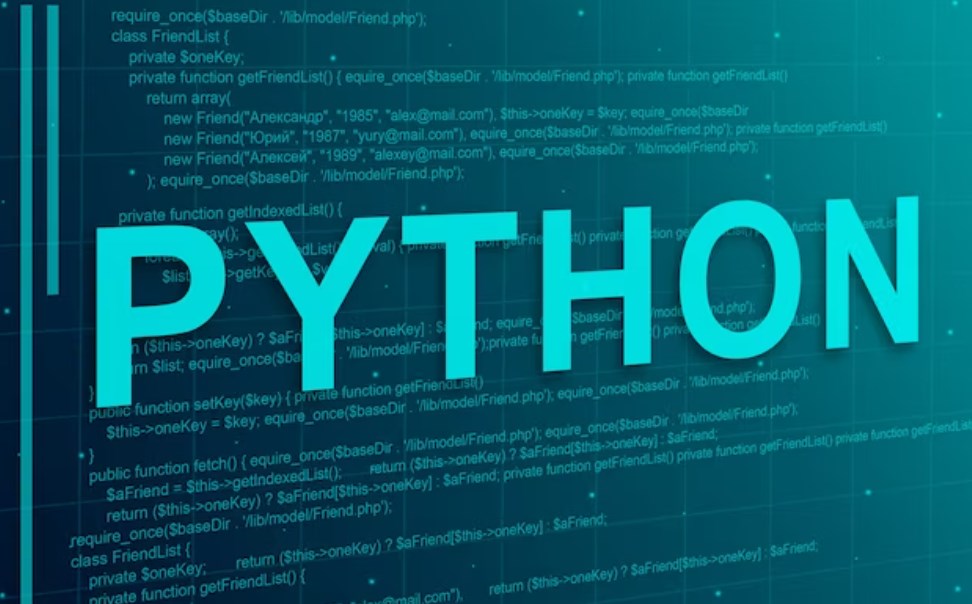In the realm of concurrent programming in Python, the ability to share variables between threads is a cornerstone of efficient data management. This article delves into the intricacies of thread communication, focusing on the methods and practices that facilitate the safe and effective sharing of data.
We will explore various strategies, including memory sharing and synchronization techniques, to ensure data integrity and performance in multi-threaded
Python applications.
Handling and Sharing Data Between Threads
When utilizing threads in Python, a key capability is the exchange of data across different threads. Python threads share the same memory space, simplifying the data-sharing process. This article aims to build upon the foundations laid in our previous discussions on thread initiation and synchronization, introducing advanced techniques for managing data exchanges between threads.
Shared Memory
Shared Memory Usage:
- Initial Approach: Utilizing the same variables across multiple threads;
- Practical Example: A Python script using threading and shared lists for data manipulation.
Code Overview:
- Setup: Import Thread and Event from threading, and sleep from time;
- Function Definition: modify_variable(var) to increment list elements;
- Thread Management: Starting, interrupting (using Event), and joining threads.
Code Analysis:
- Memory Sharing: The print(my_var) statement in the main thread accesses data modified in a child thread, illustrating memory sharing;
- Risk Consideration: Access to shared memory must be managed carefully to avoid data inconsistencies, particularly when multiple threads interact with the same data.
Example: Multiple Threads
- Multiple threads can simultaneously modify my_var;
- Adjusting the code to remove sleep introduces potential race conditions.
Experiment:
- Objective: Observe variable changes over 5 seconds with and without multiple threads;
- Result Analysis: The non-consecutive values in the output reveal potential synchronization issues inherent in multi-threading.
Technical Insight:
- The phenomenon where threads produce unexpected results is rooted in the way the operating system schedules thread execution;
- The critical section of the code, var[i] += 1, is two operations: a read and a write. The operating system’s thread scheduling can disrupt this process, leading to unexpected results.
Practical Demonstration:
- Running two contrasting threads (one adding, one subtracting) vividly illustrates the impact of thread scheduling on shared data;
- Outputs vary significantly with each run, underscoring the unpredictability of unsynchronized thread access to shared data.
Note: The variance in thread start times can slightly impact results, but this factor alone doesn’t fully account for the observed discrepancies. This underscores the importance of understanding thread behavior and implementing appropriate synchronization mechanisms to ensure data integrity and predictability in Python multi-threaded applications.
Synchronizing Data Access in Multithreaded Environments
In concurrent programming, especially when dealing with Python, it’s crucial to manage data access among threads to prevent conflicts and ensure data integrity. The previous examples highlighted the need for synchronization mechanisms. One effective tool for achieving this is the use of a Lock.
Implementing Locks for Thread Safety
Concept of Locks:
- Purpose: Prevent simultaneous write operations to the same variable by multiple threads;
- Mechanism: A lock ensures that only one thread accesses a specific piece of code or data at a time.
Code Implementation:
- Setup: Import Lock from threading;
- Function Modification: Incorporate with data_lock: within the modify_variable function;
- Expected Outcome: Ensuring values remain consecutive and eliminating race conditions.
Observations:
- Simple operations like incrementing values in a list become complex in a multithreaded context due to potential memory management complications;
- Locks, while useful, must be used judiciously to avoid deadlocks and ensure efficient thread management.
Queues: Efficient Data Handling Between Threads
In scenarios where threads handle time-consuming tasks, such as data scraping or downloading content, efficient data management becomes paramount. Queues offer a structured approach to managing data between threads.
Understanding Queues
Basics of Queues:
- Nature: Queues operate on a First-in-first-out (FIFO) basis;
- Application: Queues are ideal for tasks where order and organization of data are critical.
Example of Queue Usage:
- Setup: Creating a Queue and adding elements;
- Operation: Retrieving and processing data in the order it was added;
- Benefit: Maintains data integrity and order, essential in many applications.
Application in Thread Communication
Modifying the Data Handling Process:
- Change: The function now accepts and operates on a queue instead of a list;
- Design: Input and output queues facilitate the transfer of processed data between threads.
Advanced Implementation:
- Configuration: Setting up two threads with interconnected input and output queues;
- Operation: Threads process and pass data back and forth through these queues;
- Observation: This setup, although slower, avoids conflicts and ensures orderly data processing.
Performance Analysis and Optimization
Code Enhancement for Performance Monitoring:
- Addition: Implementing a timer within the modify_variable function to track processing time;
- Insight: A significant portion of the program’s runtime may be spent waiting, highlighting the importance of efficient queue management.
Experimenting with Single Queue Usage:
- Modification: Using a single queue for both input and output;
- Result: Improved efficiency and faster processing time, demonstrating the benefits of streamlined data flow between threads.
Critical Analysis:
- Question: Why does using two separate queues result in slower performance compared to a single queue?;
- Answer: This difference highlights the impact of operating system scheduling on thread performance. Inefficient queue management can lead to increased wait times and reduced overall efficiency.
This exploration into synchronized data access and queue management in Python threading underscores the importance of careful design and implementation in concurrent programming. By understanding and applying these concepts, developers can effectively manage data between threads, ensuring both performance and data integrity.
Advanced Queue Management in Multithreading
Understanding and optimizing queue management is vital in multithreaded programming, especially in Python. The correct handling of queues can significantly impact the efficiency and reliability of a program.
Evaluating Queue Management Efficiency
Problem Analysis:
- Inefficient Queue Usage: When different queues are used for input and output, the program often waits unnecessarily, reducing efficiency;
- Performance Measurement: By tracking the time spent on active processing versus waiting (sleeping), one can evaluate the efficiency of queue usage.
Code Modification for Efficiency Tracking:
- Enhanced Code: Addition of a timer to measure active processing (internal_t) and waiting time (sleeping_t).
Observations:
- With separate queues, most time is spent waiting, indicating inefficiency;
- With a shared queue, the balance shifts towards more active processing, demonstrating improved efficiency.
Ensuring Safe Queue Operations
Queue Operations and Thread Safety:
- Risk: In a shared queue, there’s a chance another thread might intercept data meant for the current thread;
- Queue Documentation: It emphasizes the importance of locking mechanisms for safe get and put operations.
Advanced Queue Features:
- Capacity Control: Queues can have a maximum element limit;
- LIFO Queues: Last-in, first-out queues are an alternative to the default FIFO;
- Educational Value: Examining the Python Queue source code offers insights into thread synchronization, exception handling, and documentation practices.
Utilizing Queue Blocking and Timeout Options
Queue Methods: Block and Timeout:
- block: Determines if the program should wait for an element to become available;
- timeout: Sets a maximum wait time, after which an exception is raised if no element is available.
Function Modification for Block and Timeout:
- Code Revision: Adjusting the modify_variable function to utilize block and timeout.
Result Analysis:
- Initial timing includes waiting time, skewing results;
- Adjusted timing (excluding waiting time) shows significantly reduced active processing time.
Handling Queue Exceptions:
- Non-Blocking Get: Using block=False and handling the Empty exception to continue without waiting;
- Timeout Specification: Setting a timeout and catching the Empty exception to limit wait time.
Performance Impact:
- Experimenting with block and timeout settings can optimize the performance, balancing between processing efficiency and waiting time.
Summary and Best Practices
This deep dive into queue management in multithreaded programming reveals several best practices:
- Shared vs. Separate Queues: Shared queues generally lead to more efficient data processing, as they minimize waiting time;
- Monitoring Processing vs. Waiting Time: Tracking these metrics can help identify inefficiencies and guide optimizations;
- Safe Queue Operations: Implementing proper locking mechanisms is crucial for thread-safe operations;
- Understanding Queue Features: Familiarity with advanced queue options like LIFO, capacity limits, and source code analysis can enhance programming skills;
- Leveraging Block and Timeout: Effectively using these options can balance active processing and wait times, leading to optimal performance.
Ultimately, effective queue management is a balance between ensuring data is processed as soon as it becomes available and minimizing unnecessary waiting, all while maintaining thread safety and data integrity.
Streamlining Thread Termination with Queues
In multithreaded programming, managing the termination of threads is as crucial as their operation. Utilizing queues for controlling thread flow is an effective and elegant method, especially in Python.
Utilizing Queues for Thread Termination
Methodology:
- Traditional Approach: Previously, locks were employed to signal thread termination;
- Queue-based Approach: Inserting a special element (e.g., None) into a queue to indicate the end of processing.
Code Implementation:
- In the processing function, the thread stops when it retrieves the special element from the queue;
- To terminate threads, the special element is added to the queue.
Advantages:
- Complete Processing: Ensures all queued tasks are processed before the thread terminates;
- Flexibility: Particularly useful in scenarios where tasks are independent, like data downloads or image processing.
Cautionary Note
It’s essential to ensure a queue is empty before ceasing its use. Leaving a queue with residual data can lead to memory inefficiencies. A simple while loop to empty the queue can be a straightforward solution.
IO Bound Threads: A Prime Scenario for Multithreading
Multithreading shines in input-output (IO) bound tasks. In such scenarios, threads can perform IO operations independently, enhancing overall program efficiency.
Examples of IO Bound Tasks:
- Writing to or reading from the hard drive;
- Waiting for user input or network resources;
- Downloading data from the internet.
Practical Application: Website Downloading
To demonstrate the practicality of multithreading in IO bound tasks, let’s explore a website downloading example using threads, queues, and locks.
Setup:
- Modules: os, Queue, Lock, Thread, urllib;
- Queues and Locks: Setting up queues for website URLs and downloaded data, and a lock for file operations.
Download Function:
- Retrieves URLs from a queue;
- Downloads data and transfers it to another queue for processing.
Save Function:
- Retrieves downloaded data from a queue;
- Uses a lock to ensure unique file names for saving data.
File Writing Process:
- Files are first created and then written, to avoid simultaneous write operations by multiple threads.
Launching Threads:
- Threads are created for both downloading and saving data;
- Special elements (None) are added to queues to signal the termination of threads.
Execution and Termination:
- Downloading threads are terminated first, ensuring all URLs are processed;
- Saving threads are then terminated, ensuring all data is saved.
Outcome:
- The program efficiently downloads and saves the HTML content of multiple websites, showcasing the power of multithreading in IO bound tasks.
Strategies for Optimizing Thread Communication
Optimizing thread communication in Python not only ensures efficient data handling but also minimizes potential data corruption and performance bottlenecks. Here are key strategies:
Implementing Effective Communication Techniques
Using Thread-Safe Data Structures:
- Employ structures like queue.Queue which are inherently safe for multithreaded environments;
- Avoid using non-thread-safe structures unless protected by locks.
Employing Conditional Variables for Synchronization:
- Utilize threading.Condition to synchronize the execution of threads based on certain conditions;
- Useful in scenarios where threads need to wait for certain data to become available.
Optimizing with Thread Pools:
- Use concurrent.futures.ThreadPoolExecutor for managing a pool of threads;
- Enhances efficiency by reusing threads for multiple tasks.
Implementing Producer-Consumer Patterns:
- Divide threads into producers (generating data) and consumers (processing data);
- Provides a structured approach to data sharing and processing.
Using Semaphores for Resource Limiting:
- Implement threading.Semaphore to control the number of threads accessing a particular resource;
- Prevents resource overuse and potential deadlocks.
Advanced Techniques and Further Learning
Beyond basic thread communication, advanced techniques can further enhance the efficiency and robustness of multithreaded Python applications.
Advanced Thread Management Techniques:
- Event Objects for Triggering Actions: Use threading.Event for signaling between threads, enabling one thread to signal others about changes or conditions;
- Barrier Synchronization: threading.Barrier can be used to make threads wait until a certain number of threads have reached a point of execution;
- Custom Synchronization Mechanisms: Develop custom synchronization tools tailored to specific application needs, using lower-level primitives like locks and events.
Continuing the Learning Journey:
Delving into more complex aspects of multithreading, such as handling I/O bound tasks or integrating with other programming models.
For those interested in data visualization, we have an article on optimizing Matplotlib font size for professional publishing, an essential skill for presenting data effectively.
Conclusion and Best Practices
This exploration of queue management and thread termination in Python highlights several key practices:
- Effective Thread Termination: Using queues to signal thread termination ensures complete processing of tasks;
- Memory Management: Ensuring queues are empty before termination prevents memory wastage;
- IO Bound Tasks and Multithreading: Leveraging multithreading in IO bound tasks can significantly improve performance and efficiency;
- Practical Implementation: The example of downloading websites illustrates the application of multithreading in real-world scenarios, demonstrating the combination of queues, locks, and threads for efficient task handling.
In summary, the intelligent use of queues and threads in Python can lead to more efficient, organized, and manageable multithreaded applications, particularly in IO bound scenarios.