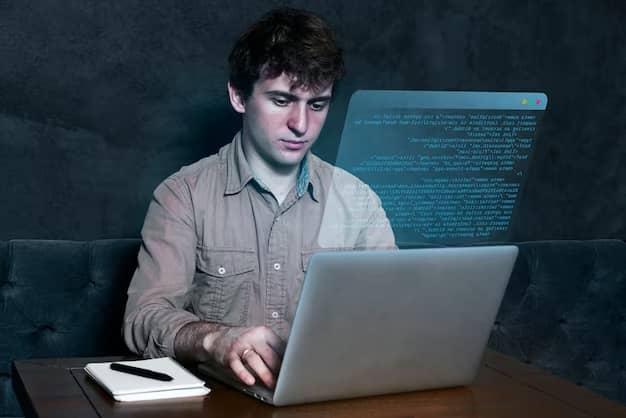Python’s Paramiko and SCP libraries offer a sophisticated solution for automating server tasks. This approach enhances efficiency and provides a higher level of control and optimization in server management. The versatility of Python in executing remote server tasks and transferring files is invaluable for developers seeking to streamline their server-side operations.
Establishing SSH Connections Using Python
Generating SSH Keys
Before automating tasks on a remote server, it’s crucial to set up secure SSH connections. This involves generating an RSA SSH key:
| $ ssh-keygen -t rsa |
Upon executing this command, you’ll be prompted to name the key and optionally set a passphrase. The process results in two keys: a private key (sshkey) and a public key (sshkey.pub).
Verifying SSH Keys
To ensure a seamless connection, verify the presence of the generated public key on the remote host:
| $ ssh user@example.com$ cd ~/.ssh$ ls |
You should find the public key, signifying successful key generation and readiness for a secure connection.
Automating File Transfers with SCP in Python
Setting Up SCP
For efficient file transfers, use the SCP protocol:
| $ ssh-copy-id -i ~/.ssh/mykey user@example.com |
Replace mykey with your generated key name and user@example.com with your remote host’s details.
Scripting with Paramiko and SCP
Python scripts leveraging Paramiko and SCP can automate various tasks, from restarting services to retrieving logs. For example, to transfer files, use the following Python code snippet:
| from scp import SCPClientfrom paramiko import SSHClient ssh = SSHClient()ssh.load_system_host_keys()ssh.connect(‘hostname’, username=’user’, password=’password’) scp = SCPClient(ssh.get_transport())scp.put(‘local_file_path’, ‘remote_file_path’)scp.close() |
Key Considerations for Python SSH and SCP
When automating server tasks with Python, consider the following:
- Authentication: Ensure secure SSH key authentication for reliable connections;
- Error Handling: Implement robust error-handling mechanisms for smooth operations;
- Efficiency: Optimize scripts for faster execution and minimal resource usage.
Comparative Table: Python SSH and SCP vs Traditional Methods
| Feature | Python SSH & SCP | Traditional Methods |
|---|---|---|
| Ease of Automation | High (simplified scripting) | Low (manual processes) |
| Security | Enhanced (secure SSH key authentication) | Variable (depends on manual setup) |
| Efficiency | High (automated, fast operations) | Moderate (time-consuming manual tasks) |
| Error Handling | Advanced (customizable error handling) | Basic (manual error detection and correction) |
| Flexibility in Operations | High (custom scripts for varied tasks) | Low (rigid, repetitive processes) |
| Resource Optimization | Optimized (minimal manual intervention) | Less optimized (manual resource management) |
Python Singleton: Enhancing Object Management
In the realm of Python programming, the Singleton pattern holds a unique position, particularly in scenarios where a single instance of a class is desired throughout the execution of a program. This section explores the concept of the Python Singleton, its application, and its integration within Python projects for optimized object management.
Understanding the Python Singleton Pattern
A Singleton in Python is a design pattern that restricts the instantiation of a class to one single instance. This ensures that a class has only one object instance across the application, providing a controlled access point to the resource or service that the class represents.
Why Use a Python Singleton?
- Resource Management: Ideal for managing resources that are expensive to create or need to be shared, like database connections;
- Global State Management: Ensures that stateful information is consistent and universally accessible within the application;
- Controlled Object Creation: Prevents multiple object instances, reducing memory usage and potential conflicts in data handling.
Conclusion
Utilizing Python’s Paramiko and SCP libraries can significantly enhance server management efficiency. This approach not only saves time but also ensures a higher degree of control and security in handling server-side tasks and file transfers.