HDF5 files are a cornerstone in handling large datasets efficiently in Python. This high-performance data format is pivotal for researchers and developers dealing with complex data structures. Understanding HDF5 and its integration with Python is key to unlocking its full potential.
Why HDF5?
HDF5, or Hierarchical Data Format version 5, is renowned for its proficiency in storing and managing large quantities of numerical data. This format is distinguished by several key features:
- Scalability: It can handle data of any size, from kilobytes to petabytes, making it a versatile choice for various applications;
- Efficiency: HDF5’s design allows for the fast retrieval and processing of large datasets. This is critical in time-sensitive data analysis tasks;
- Flexibility: It supports complex data types and structures, enabling users to store a diverse range of data formats.
Applications Across Industries
- Data Science: For managing large datasets in machine learning and statistical analysis;
- Finance: Used in quantitative finance for handling extensive market data;
- Bioinformatics: Essential for genomic sequencing data, where datasets are exceedingly large.
Setting Up Your Environment
Python and HDF5 Libraries
To start using HDF5 in Python, the first step is setting up your environment:
- Install Python: Ensure you have Python installed on your system;
- Install h5py: This is a Pythonic interface to the HDF5 binary data format. It can be installed using pip:
pip install h5py
Creating Your First HDF5 File
Getting Started with HDF5
Creating an HDF5 file in Python is straightforward. Here’s a basic example using h5py:
import h5py
# Create a new HDF5 file
f = h5py.File('data.h5', 'w')This code snippet will create a new HDF5 file named data.h5.
Data Organization in HDF5
Understanding Groups and Datasets
HDF5 files are akin to a file system within a file, consisting of groups and datasets.
Groups: The Folders of HDF5
- Function: Serve as containers for datasets or other groups;
- Analogy: Similar to directories in a filesystem.
Datasets: The Heart of HDF5
- Definition: The actual data arrays stored in HDF5 files;
- Comparison: Comparable to files in a filesystem.
Reading and Writing Data
Effortless Data Management
The proficiency of HDF5 in reading and writing data efficiently is a major highlight of this format. It simplifies the management of large datasets, making it a go-to choice for many data-heavy applications. For instance, creating a dataset within an HDF5 file is straightforward. You begin by initializing a new dataset, specifying its name, shape, and data type. Here’s a basic example in Python using h5py:
# Create a dataset within the HDF5 file
dataset = f.create_dataset("mydataset", (100,), dtype='i')This code snippet demonstrates the creation of a dataset named “mydataset” with 100 integer elements.
Advanced HDF5 Features
Exploring Compression and Chunking
HDF5 doesn’t just store data; it does so with an eye towards performance optimization and space efficiency. This is achieved through its support for features like compression and chunking.
Compression Techniques
Efficient management of large datasets is a critical aspect of data handling, and HDF5 addresses this through its support for various compression methods. One popular option is GZIP, which can significantly reduce the file size without losing data integrity. This feature is particularly useful when working with vast amounts of data, as it reduces storage requirements and improves data transfer speeds.
Chunking: Optimizing Data Access
Another noteworthy feature of HDF5 is chunking. This involves dividing the dataset into smaller, more manageable blocks. The primary advantage of chunking is that it allows for faster access and more efficient read/write operations, especially in scenarios where only a portion of the dataset is needed. This makes it an ideal solution for applications that require frequent access to different segments of the data.
Best Practices in HDF5
To fully leverage the capabilities of HDF5, certain best practices should be followed. One key strategy is the use of chunking, particularly for larger datasets. This approach enhances data access speed and processing efficiency. Another important practice is the judicious application of compression. While compression can significantly reduce file sizes, it’s essential to balance the performance and the level of compression to avoid unnecessary processing overhead. Additionally, organizing data logically using groups and datasets ensures that data is stored in an intuitive and accessible manner.
Common Challenges and Solutions
While HDF5 offers numerous benefits, it’s not without its challenges, particularly when dealing with very large files or complex data structures. To navigate these challenges, strategies such as using external links can be employed. External links help in organizing and accessing data more effectively. Adjusting chunk sizes based on specific data usage patterns can also optimize performance, ensuring efficient data handling even in demanding scenarios.
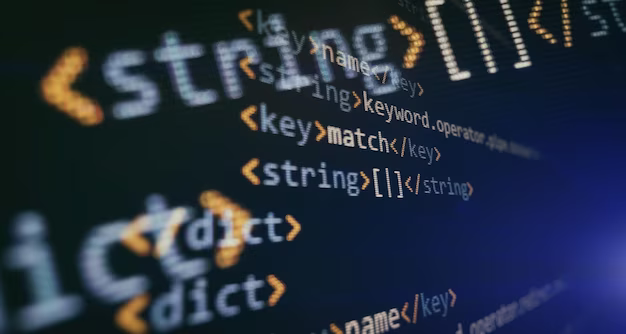
Case Studies: HDF5 in Action
The practical applications of HDF5 span various fields, demonstrating its versatility and efficiency. In neuroscience, for example, HDF5 is instrumental in storing and managing brain imaging data, a critical component in both research and diagnostic processes. This capability allows for the handling of large volumes of complex data, essential in understanding brain functions and abnormalities. Similarly, in the field of astronomy, HDF5 plays a crucial role in managing data from extensive sky surveys. This involves dealing with vast datasets that are characteristic of astronomical research, making HDF5 an invaluable tool in uncovering the mysteries of the universe.
Integrating HDF5 with Data Analysis Tools
Seamless Compatibility with Python Libraries
HDF5’s utility is further enhanced when integrated with popular Python data analysis tools, such as Pandas and NumPy. This integration allows for a smooth workflow in data manipulation and analysis, making HDF5 a versatile choice for data scientists and researchers.
Example with Pandas
Consider a scenario where you need to read a large dataset stored in an HDF5 file into a Pandas DataFrame for analysis:
import pandas as pd
import h5py
# Open the HDF5 file
with h5py.File('data.h5', 'r') as f:
# Load a dataset into a Pandas DataFrame
df = pd.DataFrame(f['mydataset'][:])
# Now 'df' can be used for data analysis with PandasThis snippet demonstrates how you can leverage the power of Pandas for complex data analysis tasks while using HDF5 as the data storage format.
Integrating with NumPy
HDF5 works seamlessly with NumPy, a fundamental package for scientific computing with Python. This integration allows for efficient manipulation of numerical arrays stored in HDF5 files.
Utilizing HDF5 with NumPy
Here’s an example of working with NumPy arrays and HDF5:
import h5py
# Creating a NumPy array
data_array = np.random.rand(1000)
# Saving this array to an HDF5 file
with h5py.File('numpy_data.h5', 'w') as f:
f.create_dataset('dataset1', data=data_array)This code creates a NumPy array and then stores it in an HDF5 file, showcasing the interoperability between HDF5 and NumPy.
Visualizing HDF5 Data
Leveraging Visualization Libraries
Visualization is a crucial aspect of data analysis. HDF5, when used in conjunction with Python’s visualization libraries like Matplotlib or Seaborn, can provide insightful visual representations of the stored data.
Creating Visualizations with Matplotlib
For instance, you can easily plot data from an HDF5 file using Matplotlib:
import matplotlib.pyplot as plt
import h5py
# Open the HDF5 file
with h5py.File('numpy_data.h5', 'r') as f:
data = f['dataset1'][:]
# Plotting the data
plt.plot(data)
plt.title("Data Visualization from HDF5 File")
plt.show()This example demonstrates how to extract data from an HDF5 file and create a line plot using Matplotlib.
Interactive Data Exploration
Interactive data exploration can be achieved by integrating HDF5 with interactive tools like Plotly or Bokeh. These tools allow for more dynamic data exploration and can be particularly useful in web-based applications.
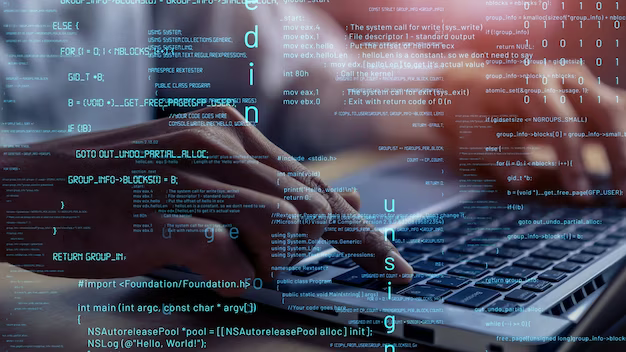
HDF5 in Distributed Computing Environments
HDF5 in Big Data Ecosystems
In scenarios involving distributed computing, such as with Hadoop or Spark, HDF5 can play a critical role in managing large datasets across multiple nodes.
Scalability with HDF5
HDF5’s ability to handle large-scale data makes it compatible with distributed computing frameworks. This compatibility allows for the processing of massive datasets in a distributed manner, enhancing computational efficiency.
Code Example: HDF5 with PySpark
Here’s a conceptual example of using HDF5 files in a PySpark application:
from pyspark import SparkContext
import h5py
# Initialize Spark Context
sc = SparkContext(appName="HDF5WithSpark")
# Function to read data from HDF5
def read_hdf5(file_path):
with h5py.File(file_path, 'r') as f:
return f['dataset1'][:]
# Reading data from an HDF5 file in a distributed manner
rdd = sc.parallelize(["numpy_data.h5"]).map(read_hdf5)
# Processing the data with Spark
# ...This snippet outlines how HDF5 files can be read and processed in a distributed environment using PySpark, demonstrating HDF5’s adaptability in big data applications.
Understanding Tuple Mutability in Relation to HDF5 in Python
The Immutable Nature of Tuples
In Python, a tuple is a fundamental data structure that is often compared to lists. However, a critical difference between the two is that tuples are immutable. This means once a tuple is created, its elements cannot be modified, added, or removed. This immutable characteristic makes tuples a reliable data structure for storing elements that should not change throughout the execution of a program.
Implications of Tuple Immunity in HDF5 Usage
When working with HDF5 in Python, understanding the nature of tuples becomes essential, especially in the context of data organization and structuring. Here’s how tuple immutability plays a role in HDF5 operations:
Stability in Data Structure Definition
In HDF5, data structures are defined to organize and store large datasets efficiently. Using tuples for defining shapes or dimensions of datasets in HDF5 ensures stability and consistency. For example, when creating a new dataset in an HDF5 file, you might specify its shape using a tuple:
import h5py
# Creating a new HDF5 file
with h5py.File('data.h5', 'w') as f:
# Using a tuple to define the shape of the dataset
f.create_dataset("dataset", (10, 20), dtype='i')In this code snippet, the shape of the dataset is defined as (10, 20), which is a tuple. The immutability of the tuple guarantees that the shape of the dataset remains constant, providing a layer of data integrity and predictability in data handling.
Use in HDF5 Attributes
Additionally, tuples can be used in HDF5 for defining attributes that describe datasets. Since these attributes should remain constant over the life of the dataset, the immutable nature of tuples ensures that these descriptors are not inadvertently modified.
Conclusion
Mastering HDF5 files in Python is a significant stride towards efficient and effective data management. This guide has provided a thorough foundation, equipping you with essential knowledge and skills to handle complex datasets. As you apply these concepts in various data-intensive tasks, remember that this is just the beginning. Continuous learning and practical application will further enhance your proficiency in leveraging HDF5’s powerful features in Python, opening doors to more advanced data handling and analysis opportunities.
