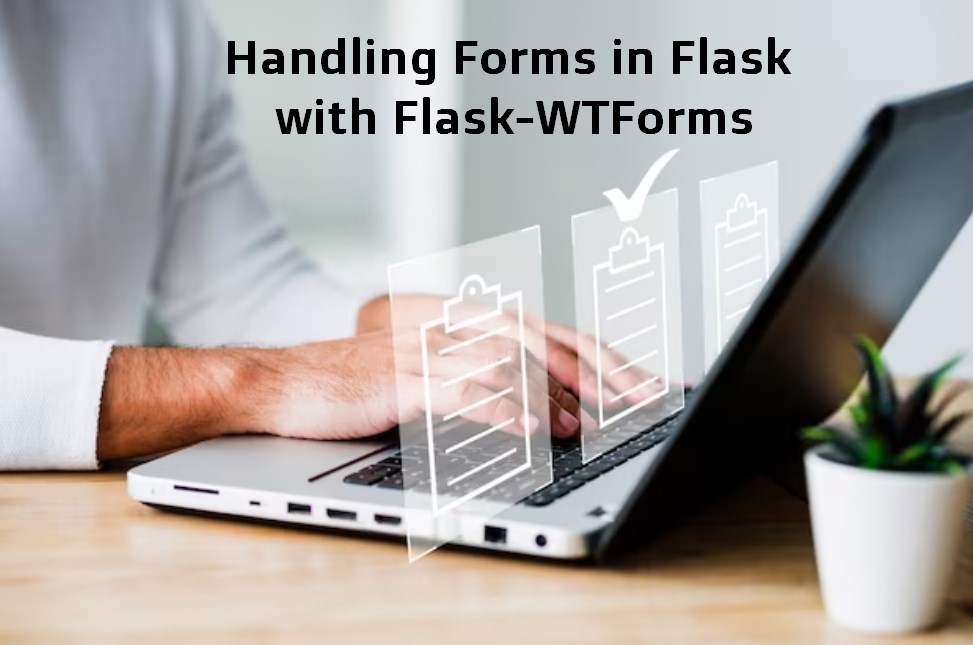In the evolving world of web development, mastering the art of form handling is crucial, especially when working with Flask, a prominent Python web framework. This article delves into the nuances of integrating and handling forms in Flask, utilizing the Flask-WTF extension.
By the end of this read, you will gain a comprehensive understanding of creating, managing, and optimizing forms in Flask, ensuring a seamless user experience and robust data handling.
Handling Forms in Flask with Flask-WTF
Forms are a fundamental component in web applications, allowing for efficient user interaction and data collection. In Flask, an acclaimed Python web framework, form handling is elevated through the Flask-WTF extension, offering streamlined integration and enhanced functionality. This toolset simplifies form creation, validation, and processing, making it an indispensable asset for developers.
Flask-WTF, building upon the capabilities of the WTForms library, has been a cornerstone in the Python web development community. Its ease of use and security features set it apart, particularly in comparison to the more volatile JavaScript ecosystem. Flask-WTF extends WTForms, maintaining its core strengths while adding Flask-specific functionalities.
Laying the Groundwork
To start working with Flask-WTF, installation is straightforward:
$ pip3 install flask flask-wtf
Understanding the project structure is key before diving into code. A typical Flask project using Flask-WTF might look like this:
/flask-wtforms-tutorial
/flask_wtforms_tutorial
/static
/templates
init.py
forms.py
routes.py
config.py
wsgi.pyThe components crucial for form handling in Flask are:
- Routes: Defined in routes.py, these specify the URL patterns and associated view functions in your application;
- Form Classes: Residing in forms.py, these Python classes define the structure of your forms and include validation logic;
- Jinja Templates: These templates, typically stored in the /templates directory, render the HTML forms that users interact with.
What The Form
At the core of Flask-WTF is the FlaskForm class. By inheriting from this class, custom form classes gain out-of-the-box validation and utility methods. For example:
from flask_wtf import FlaskForm
from wtforms import StringField, TextField, SubmitField
from wtforms.validators import DataRequired, Length
Let's create a "contact us" form as a practical example:
class ContactForm(FlaskForm):
"""Contact form."""
name = StringField('Name', [DataRequired()])
email = StringField('Email', [Email(message='Not a valid email address.'), DataRequired()])
body = TextField('Message', [DataRequired(), Length(min=4, message='Your message is too short.')])
recaptcha = RecaptchaField()
submit = SubmitField('Submit')This form includes:
- Input Fields: Types (e.g., StringField, TextField) representing different HTML input types;
- Labels: User-friendly names for each field;
- Validators: Rules to ensure the user’s input meets specific criteria;
- Error Messages: Feedback provided when validation fails.
Serving Forms In Flask Routes
With the form class defined, integrating it into a Flask route is the next step. Here’s an example of a contact form route:
from flask import Flask, render_template, redirect, url_for
from .forms import ContactForm
app = Flask(__name__)
app.config.from_object('config.Config')
@app.route("/contact", methods=["GET", "POST"])
def contact():
"""Contact form route."""
form = ContactForm()
if form.validate_on_submit():
return redirect(url_for("success"))
return render_template("contact.jinja2", form=form, template="form-template")In this route, form.validate_on_submit() checks if the form submission is valid. If so, it redirects to a success page. Otherwise, the form is rendered for the user to fill out.
By understanding and implementing these concepts, developers can efficiently handle forms in Flask, enhancing the user experience and ensuring robust data management.
Building Forms in Jinja
Crafting HTML code can often be a tedious task. However, Jinja, a templating engine for Python, significantly eases this burden, particularly in the context of form handling within Flask applications. Jinja’s syntax integrates seamlessly with Python, enabling dynamic rendering of HTML elements. The example below showcases a simple yet effective form design using Jinja in a Flask application:
{% extends 'layout.html' %}
{% block content %}
<div class="form-wrapper">
<h2 class="title">Contact</h2>
<form method="POST" action="{{ url_for('contact') }}">
<fieldset class="form-field">
{{ form.name.label }}
{{ form.name(size=20) }}
</fieldset>
<fieldset class="form-field">
{{ form.email.label }}
{{ form.email }}
</fieldset>
<fieldset class="form-field">
{{ form.body.label }}
{{ form.body }}
</fieldset>
{{ form.submit }}
</form>
</div>
{% endblock %}
contact.jinja2In this template, {{ form.name }}, {{ form.email }}, and other similar tags are placeholders for the respective fields of the form. These placeholders are replaced dynamically with the actual HTML input elements when the template is rendered.
Implementing Error Feedback
Proper error feedback is crucial in any form to guide users through successful data submission. Without visual cues or messages, users might be left guessing about the validity of their input. To enhance user experience, it’s important to implement an error display mechanism. Consider the following code snippet for handling errors:
...
<fieldset class="form-field">
{{ form.email.label }}
{{ form.email }}
{% if form.email.errors %}
<ul class="errors">
{% for error in form.email.errors %}
<li>{{ error }}</li>
{% endfor %}
</ul>
{% endif %}
</fieldset>
...
contact.jinja2When a user submits a form, Flask processes the request and returns any validation errors. These errors can be accessed and displayed on a per-field basis. For example, form.email.errors contains a list of errors related to the email field, which can then be iterated over and displayed to the user.
Enhanced Form with Error Feedback
The integration of error feedback transforms a simple form into a more sophisticated and user-friendly interface. This not only improves usability but also ensures that users are informed about any mistakes or omissions in their input. Below is the enhanced version of our initial form template:
{% extends 'layout.html' %}
{% block content %}
<div class="form-wrapper">
<h2 class="title">Contact</h2>
<form method="POST" action="{{ url_for('signup') }}">
<fieldset class="form-field">
{{ form.name.label }}
{{ form.name }}
{% if form.name.errors %}
<ul class="errors">
{% for error in form.name.errors %}
<li>{{ error }}</li>
{% endfor %}
</ul>
{% endif %}
</fieldset>
<fieldset class="form-field">
{{ form.email.label }}
{{ form.email }}
{% if form.email.errors %}
<ul class="errors">
{% for error in form.email.errors %}
<li>{{ error }}</li>
{% endfor %}
</ul>
{% endif %}
</fieldset>
<fieldset class="form-field">
{{ form.body.label }}
{{ form.body }}
{% if form.body.errors %}
<ul class="errors">
{% for error in form.body.errors %}
<li>{{ error }}</li>
{% endfor %}
</ul>
{% endif %}
</fieldset>
{{ form.submit }}
</form>
</div>
{% endblock %}
contact.jinja2In this iteration, each field is accompanied by an error display mechanism. This approach not only aids in catching validation errors but also enhances the user’s interaction with the form. DataRequired() validator prompts and other built-in error messages are automatically triggered, contributing to a more intuitive and error-tolerant form design.
By integrating these elements, developers can construct user-friendly, robust forms in Flask applications, significantly improving the user experience and efficiency of data collection processes.
Create a Signup Form
Expanding on the capabilities of Flask-WTF, let’s delve into a more intricate example: creating a user account sign-up form. This form will demonstrate the versatility of Flask-WTF and showcase how to handle various field types and validations.
from flask_wtf import FlaskForm, RecaptchaField
from wtforms import (
StringField, TextAreaField, SubmitField, PasswordField, DateField, SelectField
)
from wtforms.validators import (
DataRequired, Email, EqualTo, Length, URL
)
class SignupForm(FlaskForm):
"""Sign up for a user account."""
email = StringField('Email', [Email(message='Not a valid email address.'), DataRequired()])
password = PasswordField('Password', [DataRequired(message="Please enter a password.")])
confirmPassword = PasswordField('Repeat Password', [EqualTo('password', message='Passwords must match.')])
title = SelectField('Title', [DataRequired()], choices=[('Farmer', 'farmer'), ('Corrupt Politician', 'politician'), ('No-nonsense City Cop', 'cop'), ('Professional Rocket League Player', 'rocket'), ('Lonely Guy At A Diner', 'lonely'), ('Pokemon Trainer', 'pokemon')])
website = StringField('Website', validators=[URL()])
birthday = DateField('Your Birthday')
recaptcha = RecaptchaField()
submit = SubmitField('Submit')
forms.pyKey features of this form include:
- RecaptchaField: A Flask-WTF-specific field that adds a CAPTCHA to the form, enhancing security by preventing automated submissions;
- PasswordField: Conceals user input on the frontend and uses the EqualTo validator for password confirmation;
- SelectField: Provides a dropdown menu for users to select an option;
- URL Validator: Ensures that the website field contains a valid URL;
- DateField: Accepts date input, enhancing the form’s flexibility.
Advanced Form Features and Best Practices
When designing forms with Flask-WTF, it’s essential to consider user experience and data integrity. Here are some advanced features and best practices:
- Multi-Page Forms: For lengthy forms, consider dividing them into multiple pages to prevent user fatigue;
- Dynamic Field Generation: Use Flask-WTF to dynamically generate fields based on user input or choices;
- Form Validation Messages: Customize validation messages to be clear and user-friendly;
- Form Styling: Use CSS and JavaScript to enhance the form’s appearance and interactivity;
- Security Measures: Implement CSRF protection (enabled by default in Flask-WTF) and consider additional measures like input sanitization to prevent XSS attacks.
Leveraging Flask-WTF for Business Applications
Flask-WTF is not only useful for basic forms but also plays a pivotal role in creating robust business applications. Its flexibility allows for the creation of complex forms such as customer surveys, order forms, or feedback forms, which are integral to business operations. Utilizing Flask-WTF in these scenarios ensures data accuracy, enhances user interaction, and streamlines backend processing.
For businesses looking to expand their web capabilities further, integrating Flask applications with cloud services like Google Cloud VPS can be a game-changer. This combination offers scalability, reliability, and advanced computing resources, enabling businesses to leverage their Flask applications to their full potential.
Conclusion
Throughout this article, we have explored the diverse capabilities of Flask-WTF, starting from basic form handling to creating complex, interactive forms like the user sign-up form. We delved into the nuances of integrating various field types, implementing error feedback in Jinja templates, and employing advanced features and best practices to enhance form functionality and user experience.
Moreover, we touched upon the strategic use of Flask-WTF in business contexts, highlighting its utility in constructing intricate forms vital for business operations. Finally, we suggested how integrating Flask applications with cloud services like Google Cloud VPS could elevate a business’s digital infrastructure, offering scalability and robust computing capabilities.
In essence, Flask-WTF emerges as an invaluable tool in the Flask ecosystem, bridging the gap between frontend user interactions and backend logic, and thus playing a crucial role in building efficient, secure, and user-friendly web applications.